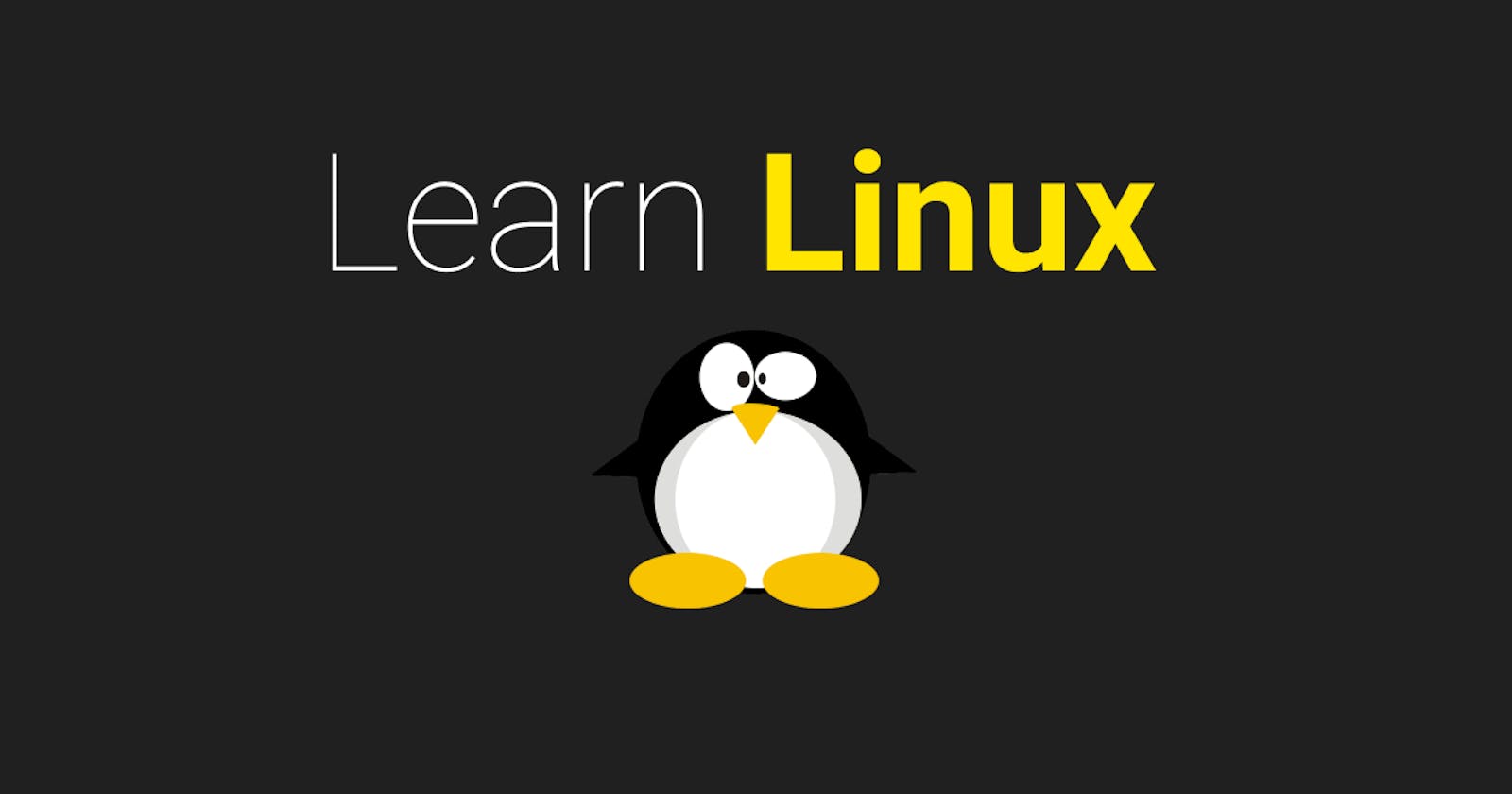Switching from Windows or have an interest in Linux, Undoubtedly learning Linux is worth your time. Being free and open-source with huge community support Linux is the one-stop solution.
Linux comes in many flavors we can call them distribution or distro. Each distro is built for its own purpose and use.
For instance, Security and penetration testing tool are best suitably found in Kali Linux, Parrot Security OS, etc. Learning for ethical hacking choosing these distros is a plus.
For regular use choose from ubuntu or Linux mint or what you wish.
We are not going into deep but choosing a distro is totally depends on what kind of job to be done.
Out of these distros, one thing is common i.e the ability to do operations through the command line or terminal.
In This Blog, I'm listing the top 5 Linux commands that every beginner should start with. These commands are simple and easy to use and get you exposure to Linux .
Number 1
cat /etc/os-release
The cat /etc/os-release helps to get information about the Linux Operating System.
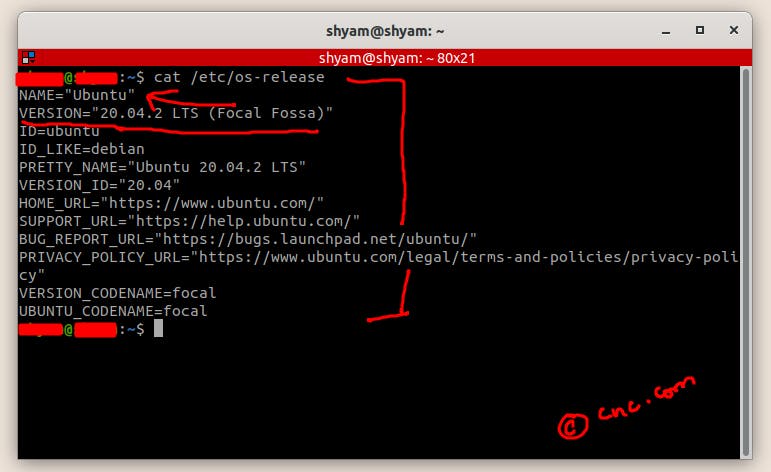
Image Source: cyberncode.com
Number 2
sudo apt-get update
This command helps to get the repository information about the software installed in the Linux operating system. Sounds Complicated?
Let me break it into simpler terms Linux usages a repository-based software delivery to end-user(us). The update commands check if the latest version is available or not and act accordingly.
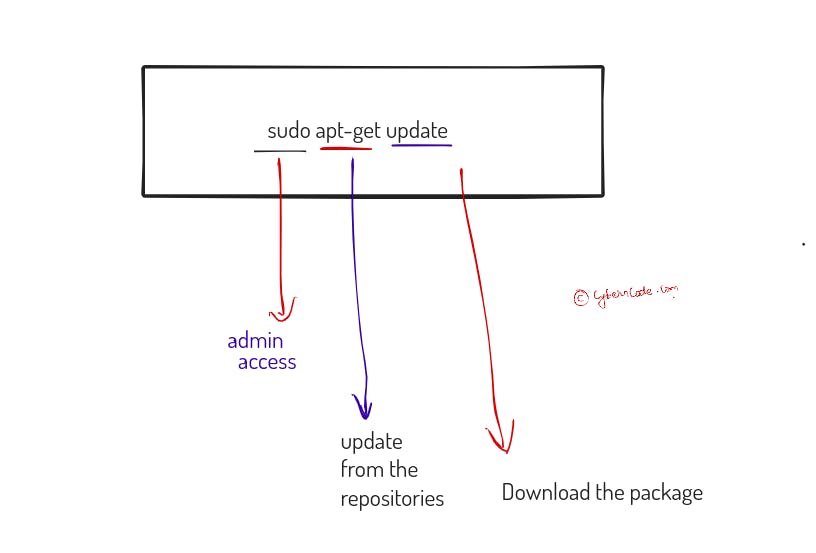
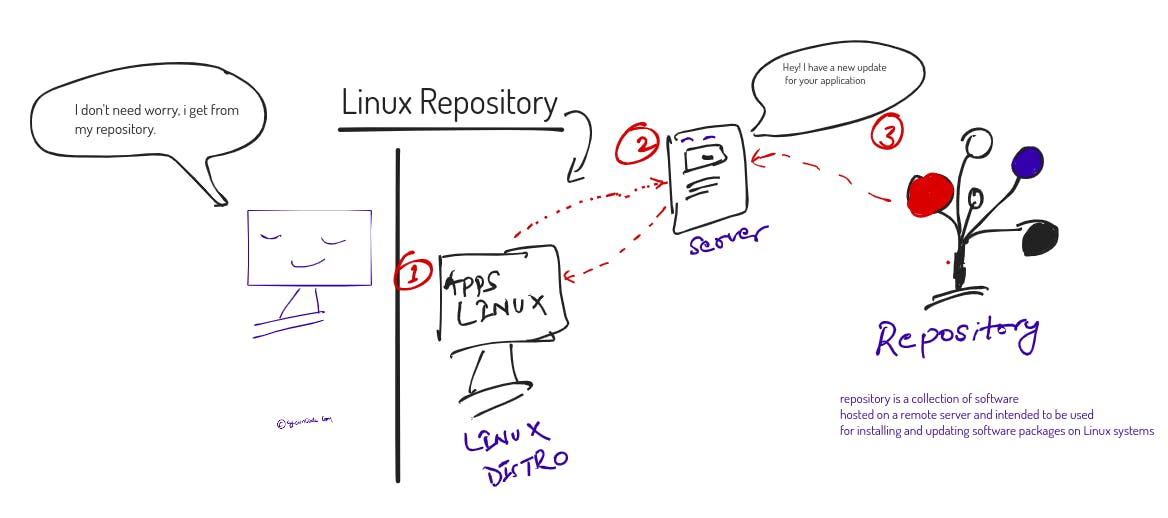
Image Source: cyberncode.com
Number 3
sudo apt-get upgrade
sudo apt-get upgrade commands check and upgrade to the latest version. The user gets a new version of the software either bugs fixed in the earlier one or a new feature to the end-user.
Number 4
pwd
The pwd command in Linux is used to get information about the current working directory.
If You want to know to learn more about Linux commands please check: Linux Top 10 Commands.
Number 5
mkdir foldername
The mkdir commands help to make a directory.
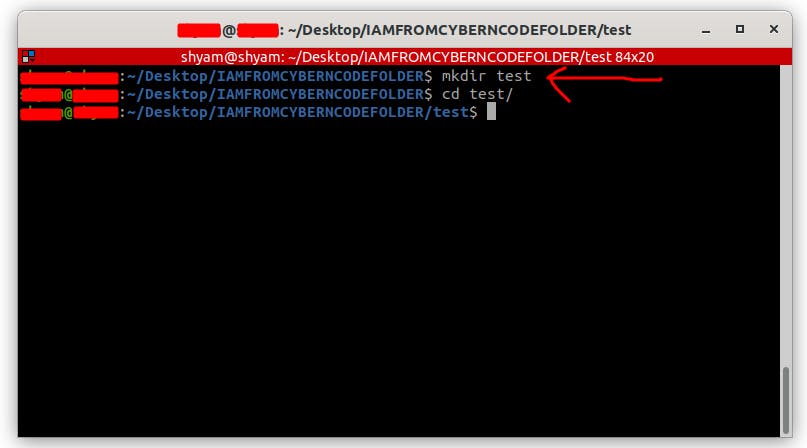
Number 6
free -m
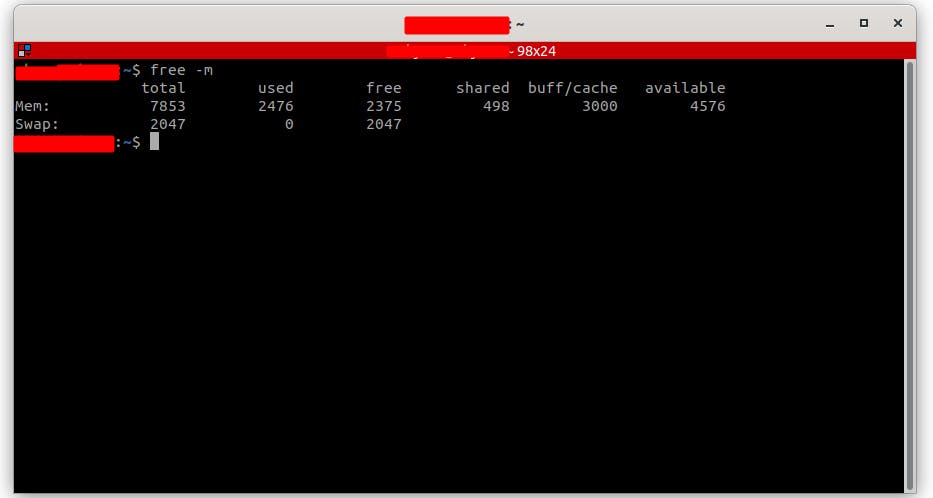
The free -m commands give an overview of the memory space of the operating system. It shows a table of used, free, and other info related to the memory of the operating system.
Conclusion
Learning Linux is always worth time. The path of learning is interesting and exciting. Why wait to start today!
This is not compulsory, Feel free to check our latest blog at cyberncode.com
Also, tell me how much do you like these commands, and let's connect.